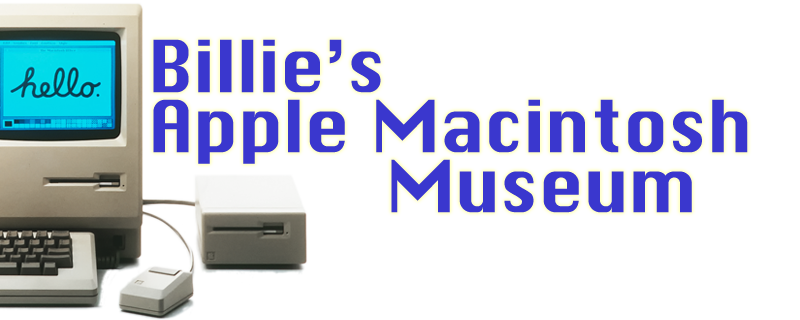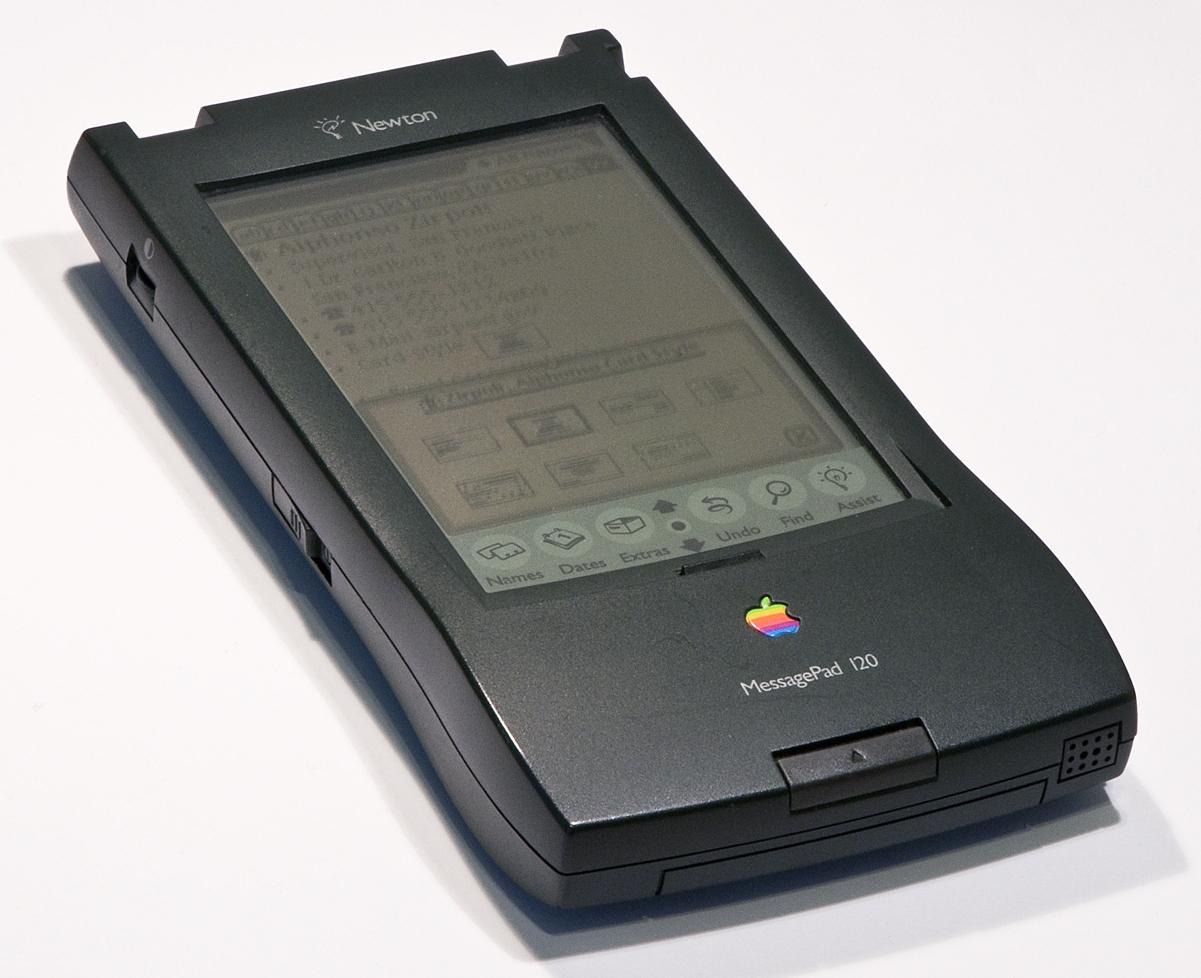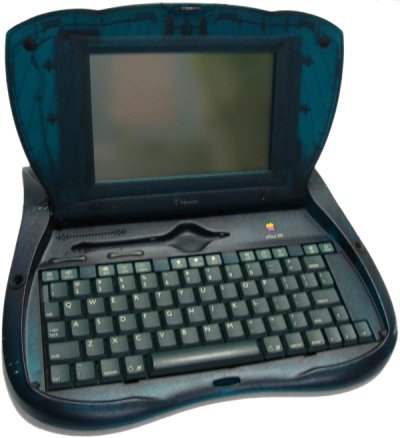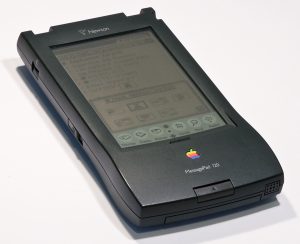
The MessagePad is a discontinued series of personal digital assistant devices developed by Apple Computer Inc. for the Newton platform in 1993. Some electronic engineering and the manufacture of Apple’s MessagePad devices was undertaken in Japan by the Sharp Corporation. The devices were based on the ARM 610 RISC processor and all featured handwriting recognition software and were developed and marketed by Apple. The devices ran the Newton OS.
In initial versions (Newton OS 1.x) the handwriting recognition gave extremely mixed results for users and was sometimes inaccurate. The original handwriting recognition engine was called Calligrapher, and was licensed from a Russian company called Paragraph International. Calligrapher’s design was quite sophisticated; it attempted to learn the user’s natural handwriting, using a database of known words to make guesses as to what the user was writing, and could interpret writing anywhere on the screen, whether hand-printed, in cursive, or a mix of the two. By contrast, Palm Pilot’s Graffiti had a less sophisticated design than Calligrapher, but was sometimes found to be more accurate and precise due to its reliance on a fixed, predefined stroke alphabet. The stroke alphabet used letter shapes which resembled standard handwriting, but which were modified to be both simple and very easy to differentiate.[1] Palm Computing also released two versions of Graffiti for Newton devices. The Newton version sometimes performed better and could also show strokes as they were being written as input was done on the display itself, rather than on a silkscreen area.
For editing text, Newton had a very intuitive system for handwritten editing, such as scratching out words to be deleted, circling text to be selected, or using written carets to mark inserts.[2]
Later releases of the Newton operating system retained the original recognizer for compatibility, but added a hand-printed-text-only (not cursive) recognizer, called “Rosetta“, which was developed by Apple, included in version 2.0 of the Newton operating system, and refined in Newton 2.1. Rosetta is generally considered a significant improvement and many reviewers, testers, and most users consider the Newton 2.1 handwriting recognition software better than any of the alternatives even 10 years after it was introduced.[3] Recognition and computation of handwritten horizontal and vertical formulas such as “1 + 2 =” was also under development but never released.[4] However, users wrote similar programs which could evaluate mathematical formulas using the Newton OS Intelligent Assistant, a unique part of every Newton device.
The handwriting recognition and parts of the user interface for the Newton are best understood in the context of the broad history of pen computing, which is quite extensive.[5]
A vital feature of the Newton handwriting recognition system is the modeless error correction. That is, correction done in situ without using a separate window or widget, using a minimum of gestures. If a word is recognized improperly, the user could double-tap the word and a list of alternatives would pop up in a menu under the stylus. Most of the time, the correct word will be in the list. If not, a button at the bottom of the list allows the user to edit individual characters in that word. Other pen gestures could do such things as transpose letters (also in situ). The correction popup also allowed the user to revert to the original, un-recognized letter shapes – this would be useful in note-taking scenarios if there was insufficient time to make corrections immediately. To conserve memory and storage space, alternative recognition hypotheses would not be saved indefinitely. If the user returned to a note a week later, for example, they would only see the best match. Error correction in many current handwriting systems provides such functionality but adds more steps to the process, greatly increasing the interruption to a user’s workflow that a given correction requires.
Video:
Here’s the actual item in my museum
<my photo>
The Newton 120 basics:
Color: Black | Handhelds | OS: Newton OS